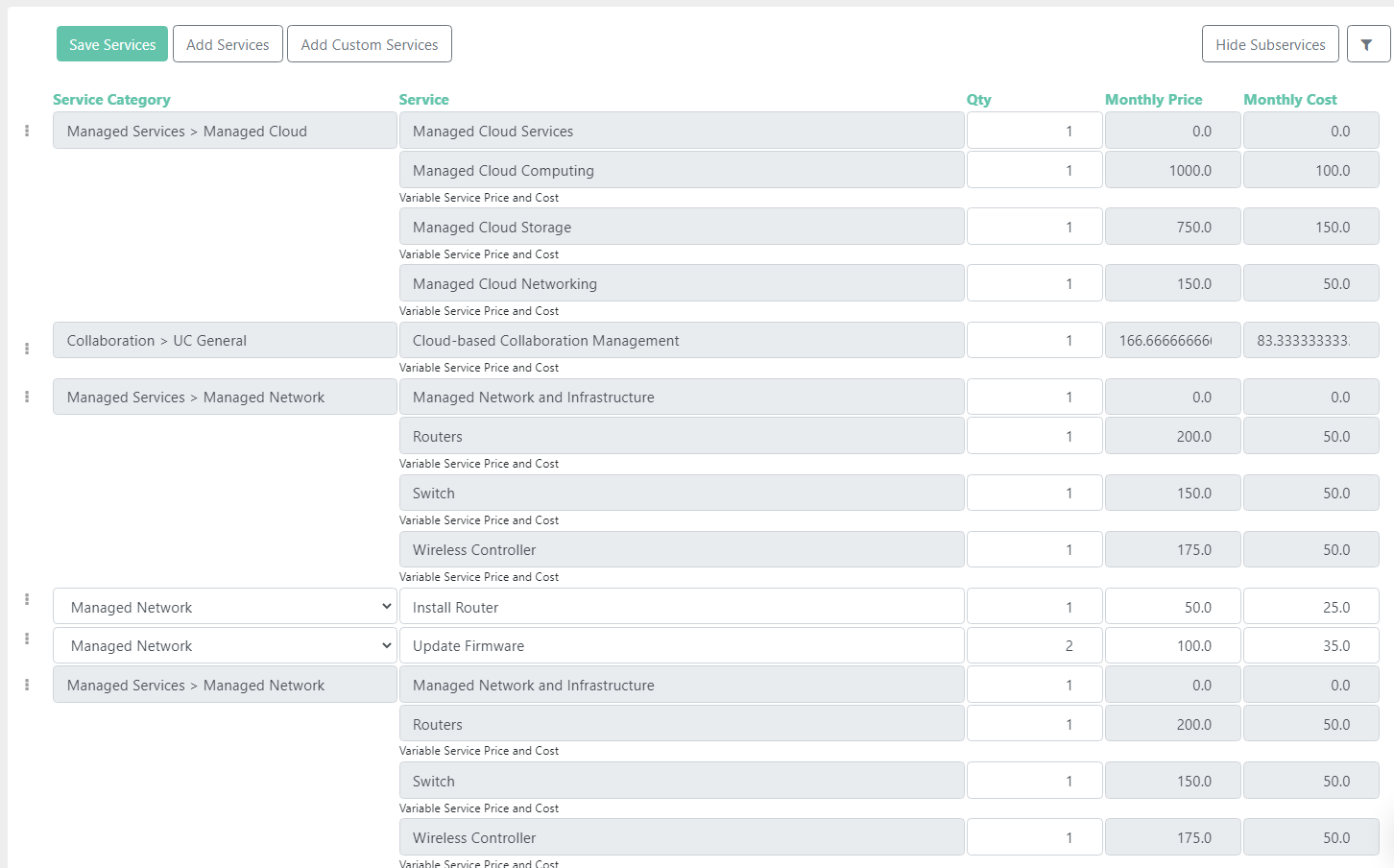Using Custom Managed Services in a Project
Learn how to create custom Managed Services quickly within a project.
Creating a Custom Service
You can create custom managed services to be used in projects under Managed Services > Services. If your project doesn't have any services on it, you will be presented with the Add Custom Services page. If your project already has services on it, click the button in the top right labeled Add Custom Services.
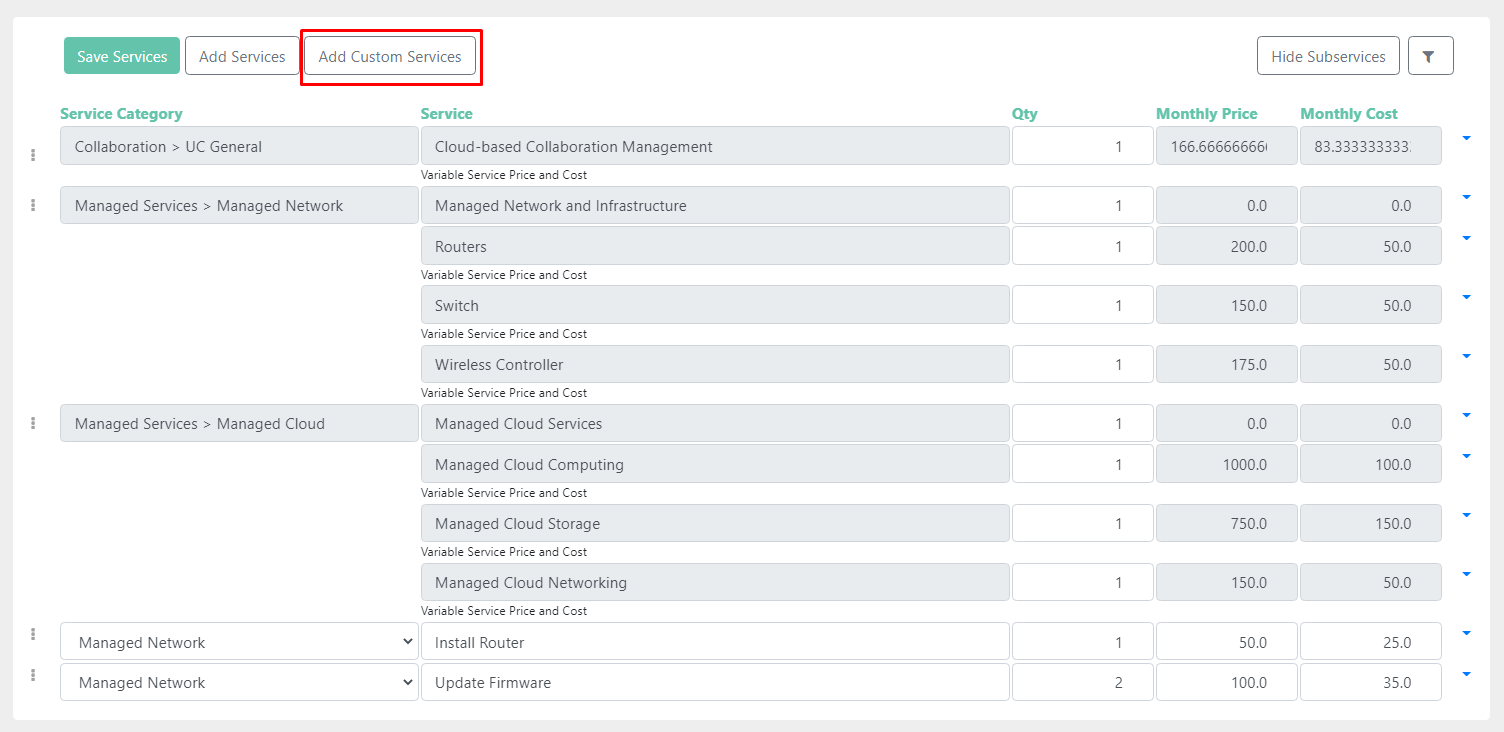
Defining a new Managed Service
Once you have clicked the Add Custom Services button, you will be brought to an editor where you may create a new custom Managed Service from the ground up. Here you can edit the quantity, monthly price, and monthly cost. You can add a subservice to a service by clicking the arrow to the right of the custom service and clicking Add Subservice. Here you can edit the name, quantity, monthly price, and monthly cost of that particular subservice.
After you are finished outlining the services you want added to the project, you may click the Save Services button in the top left to save your changes and add them to the project.
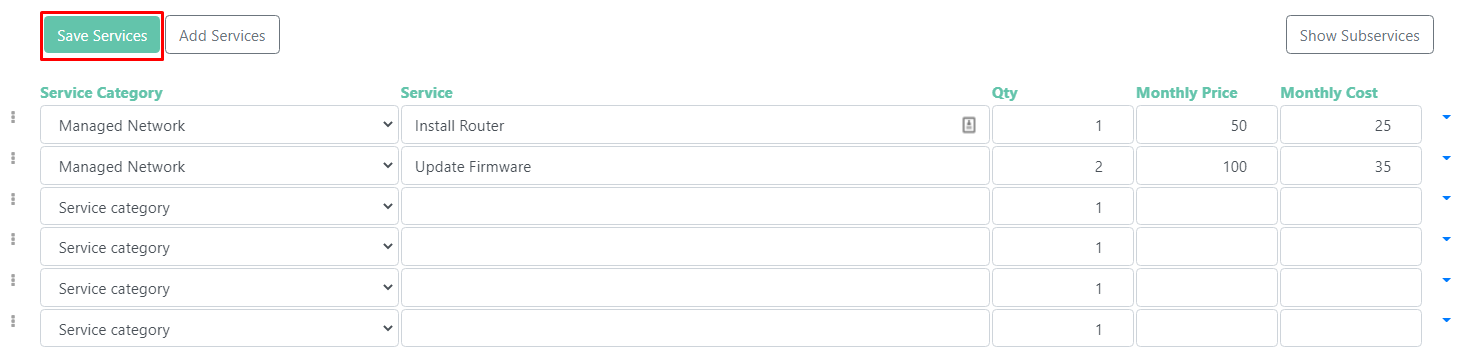
After saving your services you will be redirected to the Services page where you can edit the name, service category, quantity, monthly price, and monthly cost of the service you just added.