Teams
Learn how to use teams to more easily manage your projects.
Teams make it easy for you to group users together and then filter projects and data by those groupings!
Creating Teams
As an Account Admin, navigate to the Settings > Users & Groups context menu, and select Teams. Here, you can see any existing teams. Click "+Add Team" to add another team.
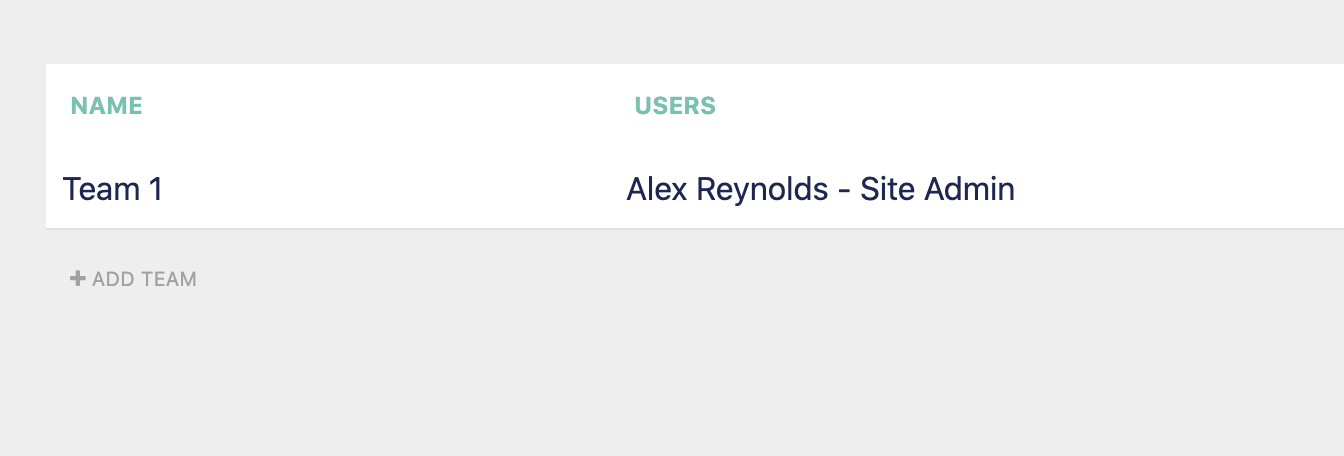
You can create a team by giving it a name and assigning users to it. You can also pre-create teams without users and assign users to those teams as you add them to the platform. When you're ready, click Submit.
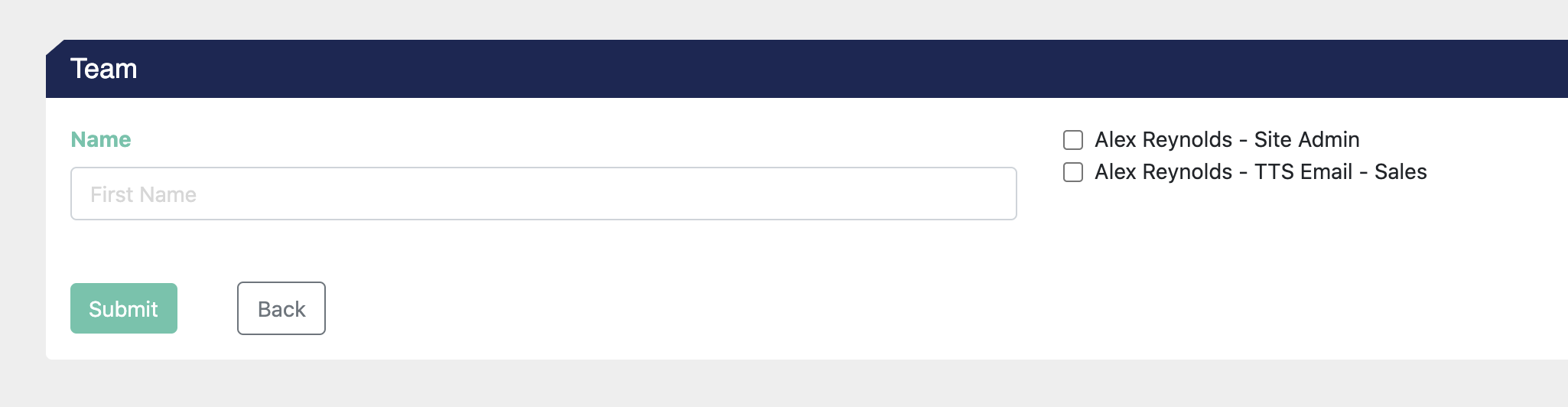
You can add users to one or more teams as you add them to the platform.
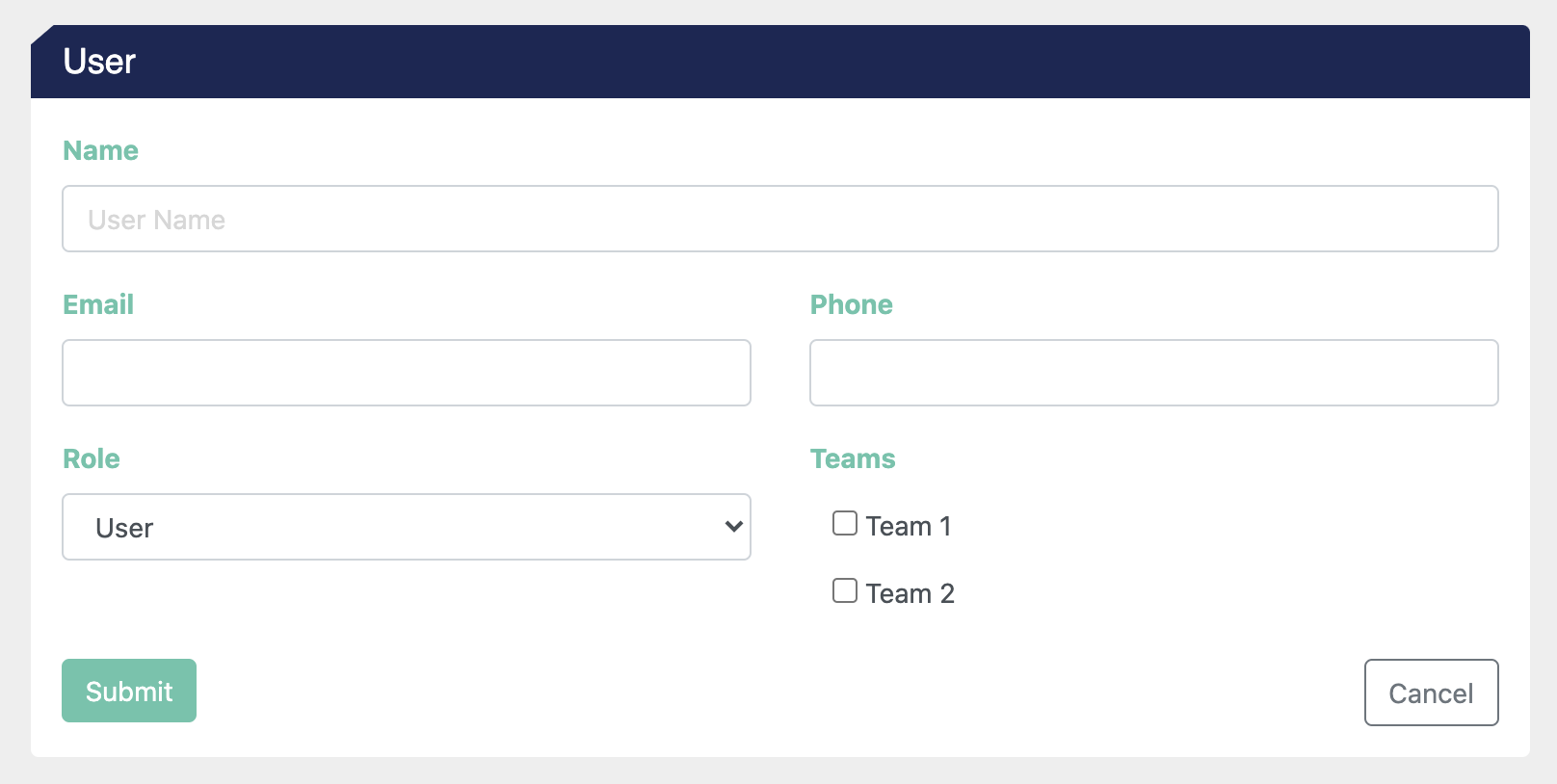
Now that you have added teams, you can filter the Projects list and Dashboard by your team's data. Projects are associated with teams by the teams of their collaborators, so if you have multiple collaborators on a project that are on different teams, that project will show up under multiple team's filters.
