Sharing a Survey
Sharing a Survey
You can now share surveys externally with a person outside of ScopeStack! To get started, navigate to the "Surveys" option of the menu at the top of your page.
You will see the option to share a survey by clicking the "Share" button next to the survey.
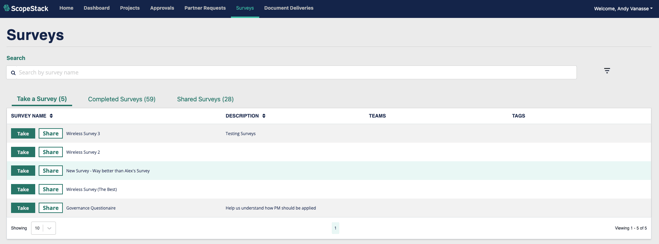
Once you have clicked the "Share" button, a pop-up window will appear asking for the email you are sharing the survey with.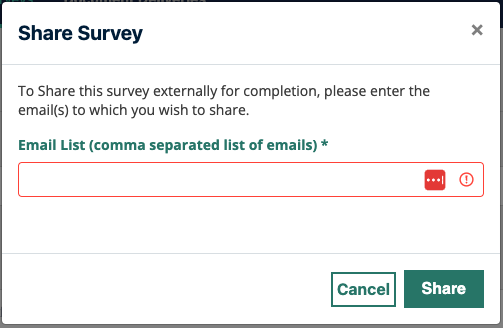
Once this has been shared externally, the person will receive an email from ScopeStack notifying them of the survey being shared with them. It will also include a link to take the survey.
Upon clicking the link to take the survey, the user will be requested to verify their email prior to taking the survey.
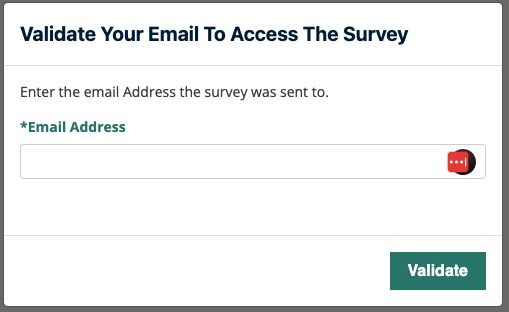
Checking the Status of a Shared Survey
To see the list of your shared surveys, navigate to the "Surveys" option of the menu at the top of your page. Next, navigate to the tab labeled "Shared Surveys." Here, you will see a list of all of your shared surveys and their status.
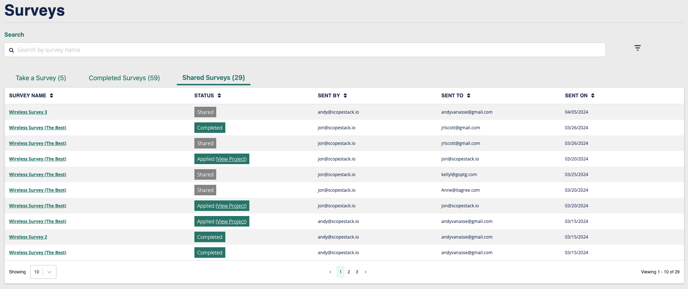
You're now ready to share your surveys!
