Requesting Services from a Partner
Ask another ScopeStack user to submit Third Party Services for your Project.
After you've established a Partnership with a company, you can then request their services to include them in your projects.
Requesting Services
To request services on a project, head to Third Party Services > Partner Requests.
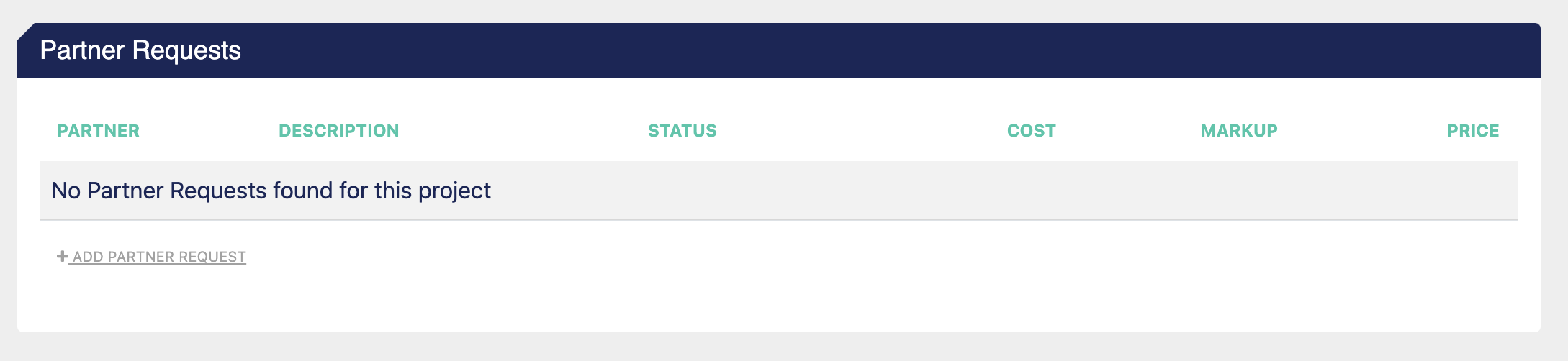
Here, you can see a list of Partner Requests for your project. To create a new request, click + Add Partner Request.
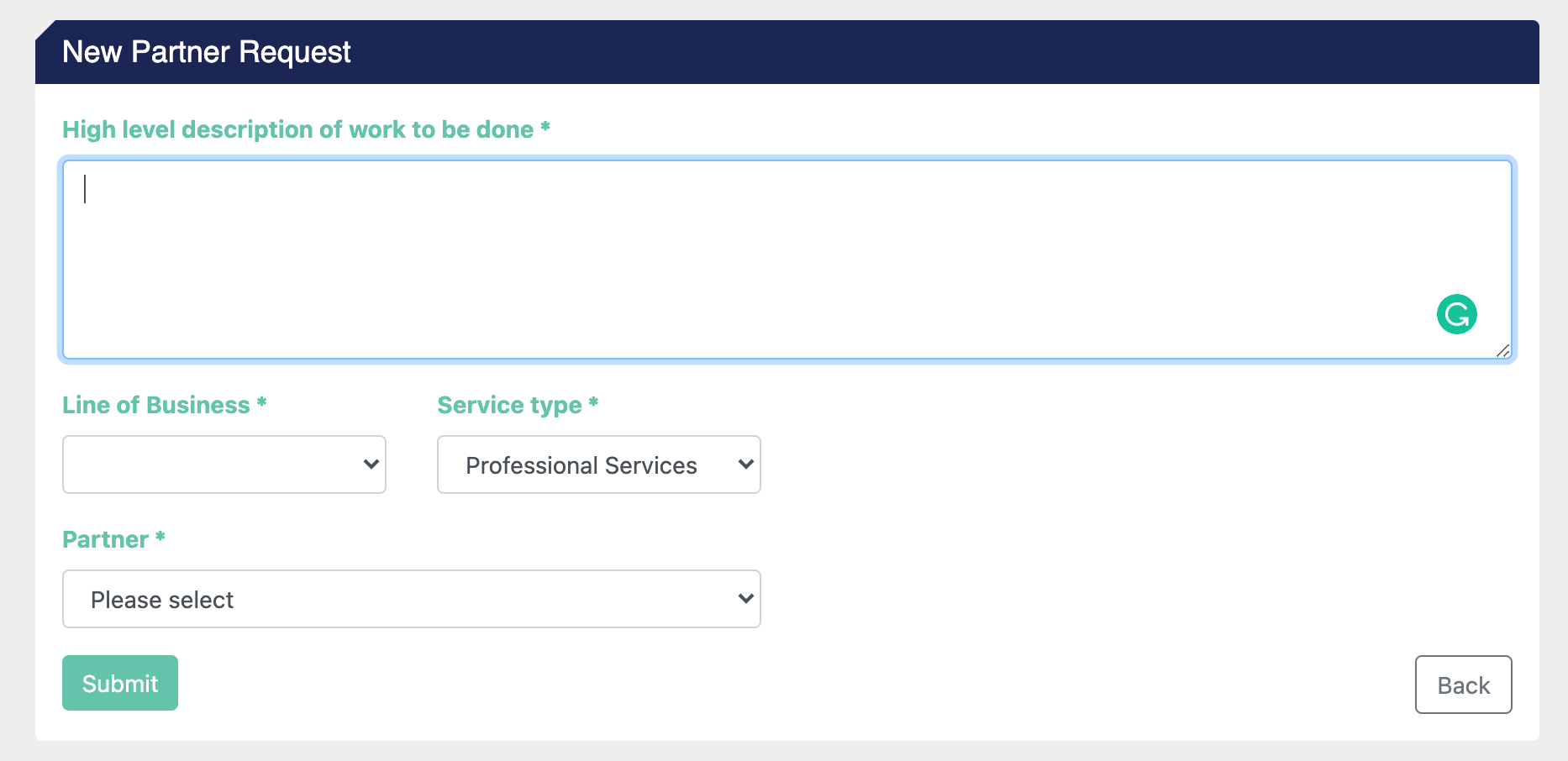
Here, you can give your partner a high-level overview of the work to be done on the project. You can also designate what Line of Business the Partner's work will fall in, what type of services they will be providing, and specify which partner you want to submit a request. Click Submit when you're ready to send.
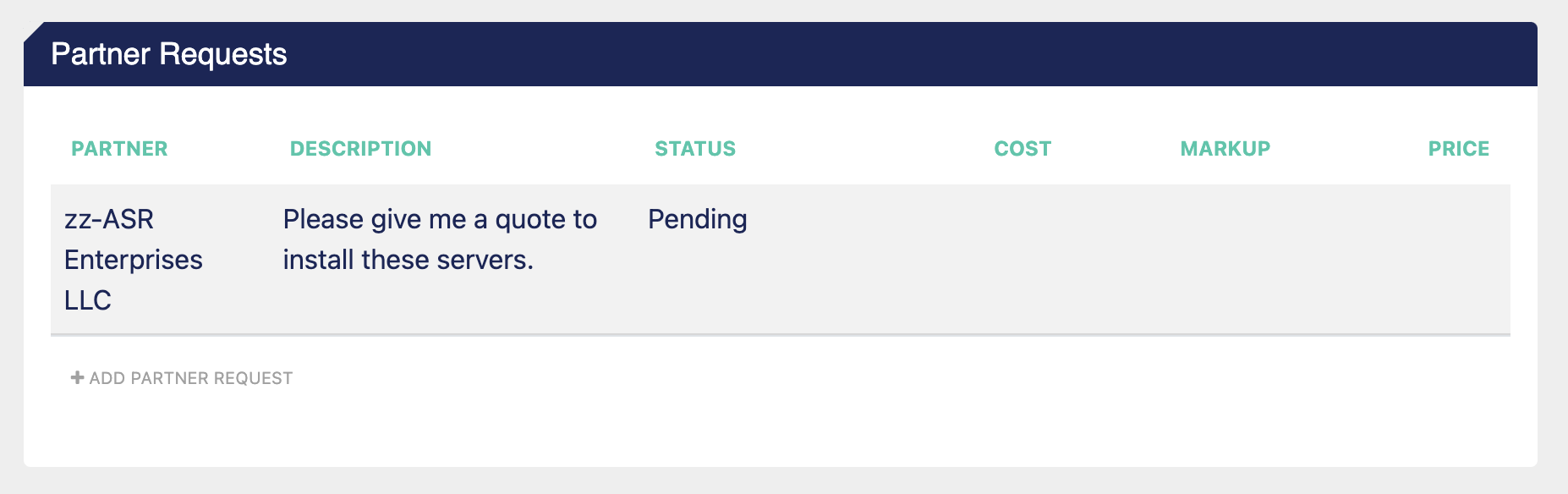
After submitting, your partner will be notified that their services have been requested. You can see the status of your request here as well. After the Partner completes the Project on their end and offers the services, you will see the update under Partner Requests.
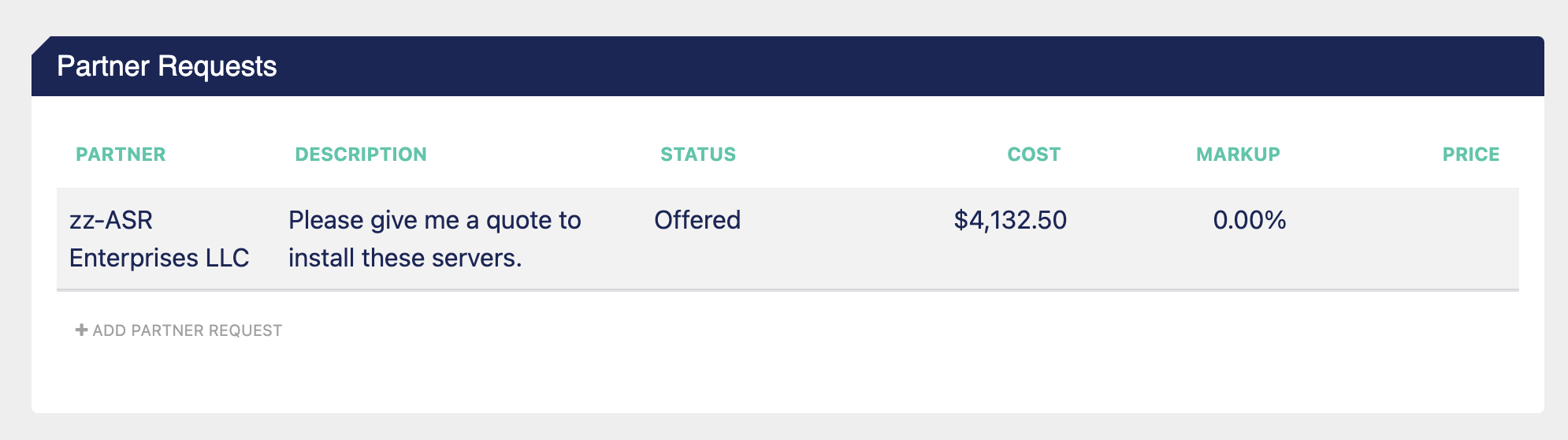
Clicking on the request, you can see the key information.
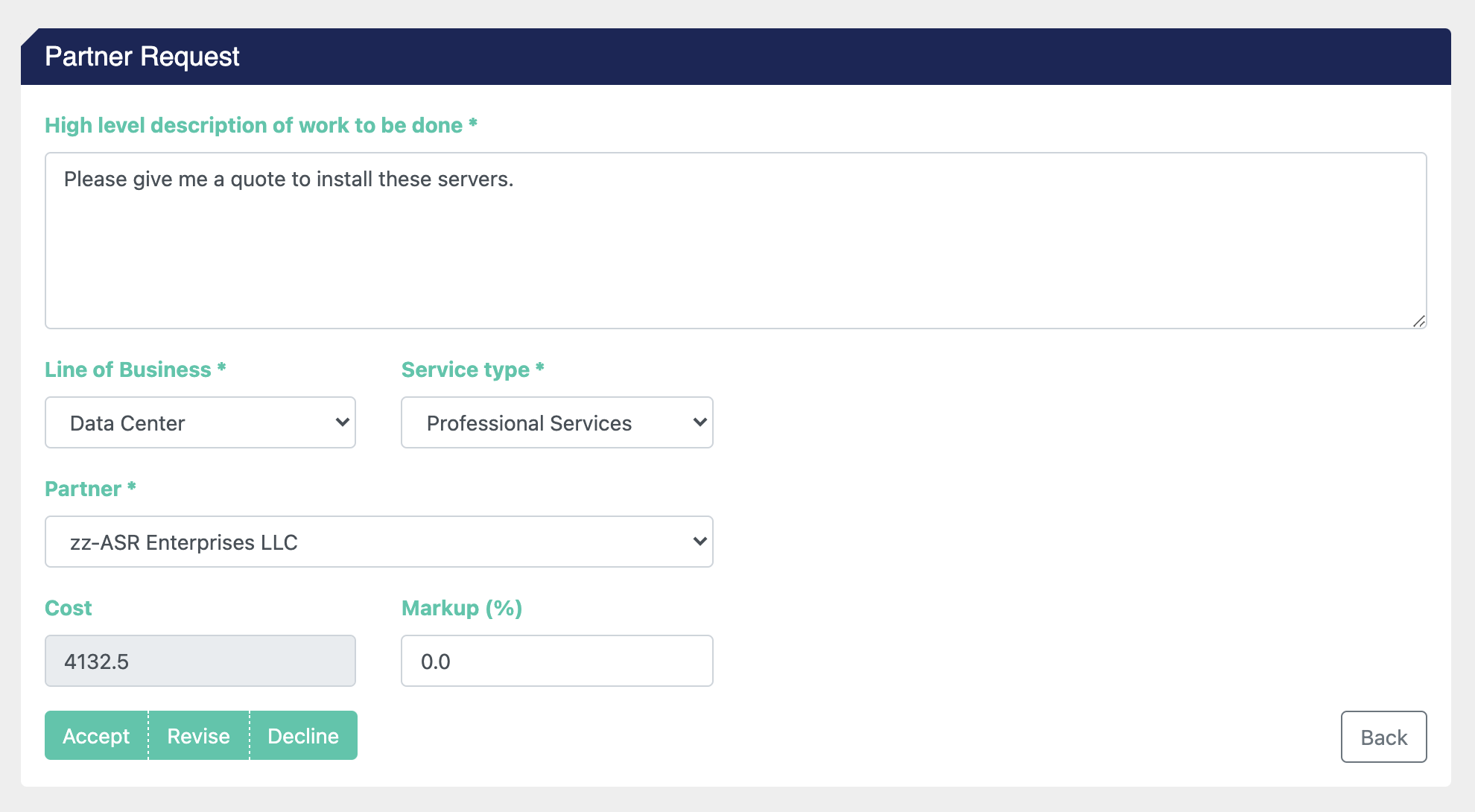
Here, you can set the markup percentage to be added to the cost of the services to be figured into your project's price. You can use the Partner Description tab to view the full language of the services being offered.
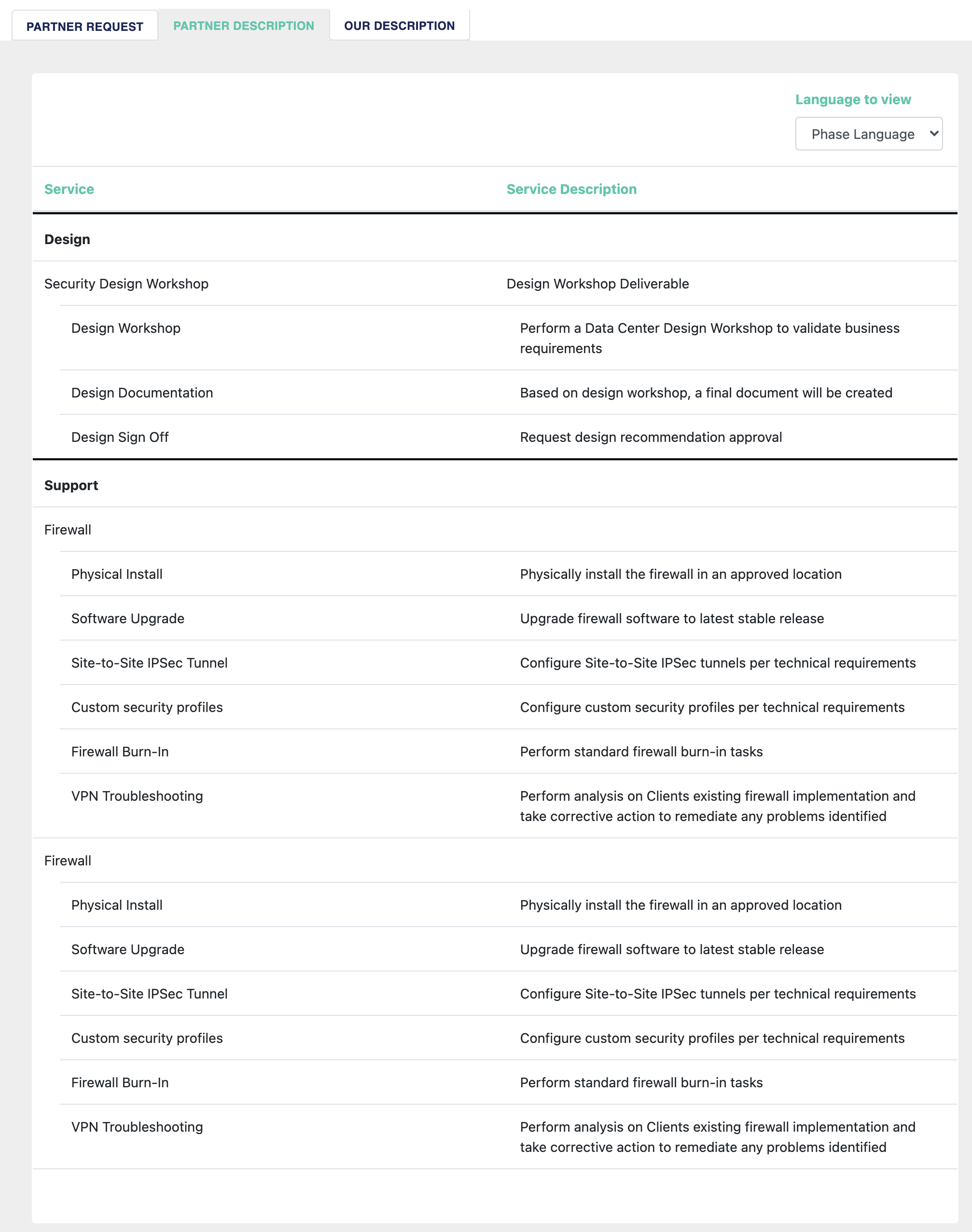
After reviewing, you can do one of the following:
-
Accept the services as offered
-
Request the vendor to Revise their services
-
Decline the services
After accepting the services, you can use the Our Description tab to update the specific language you want to flow into your project using the Language to view selection.
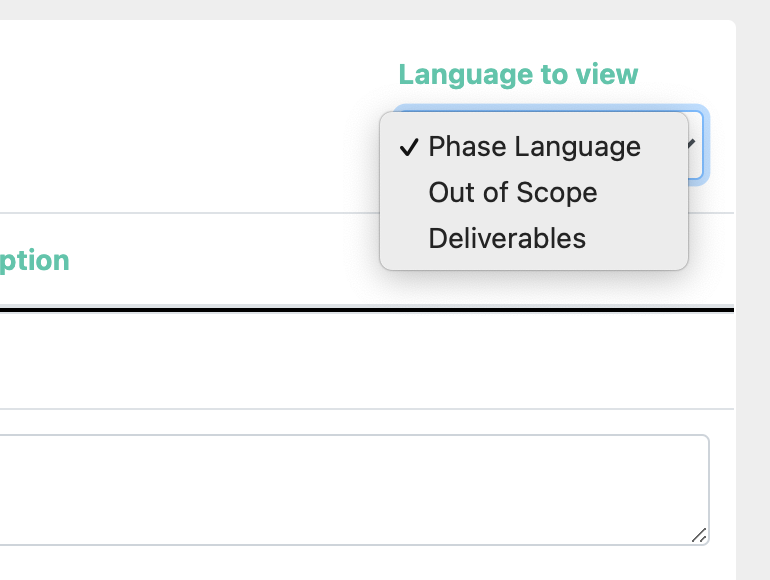
You will now see the partner requested services available for sequencing in your Professional Services or Manged Services sections!
