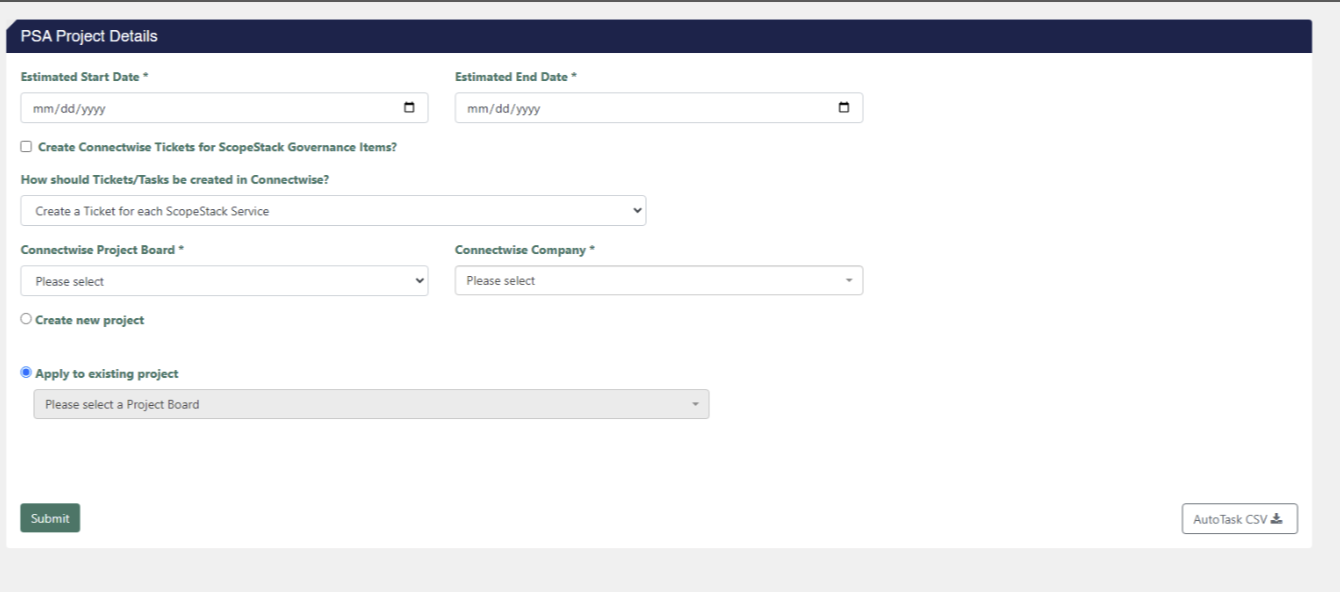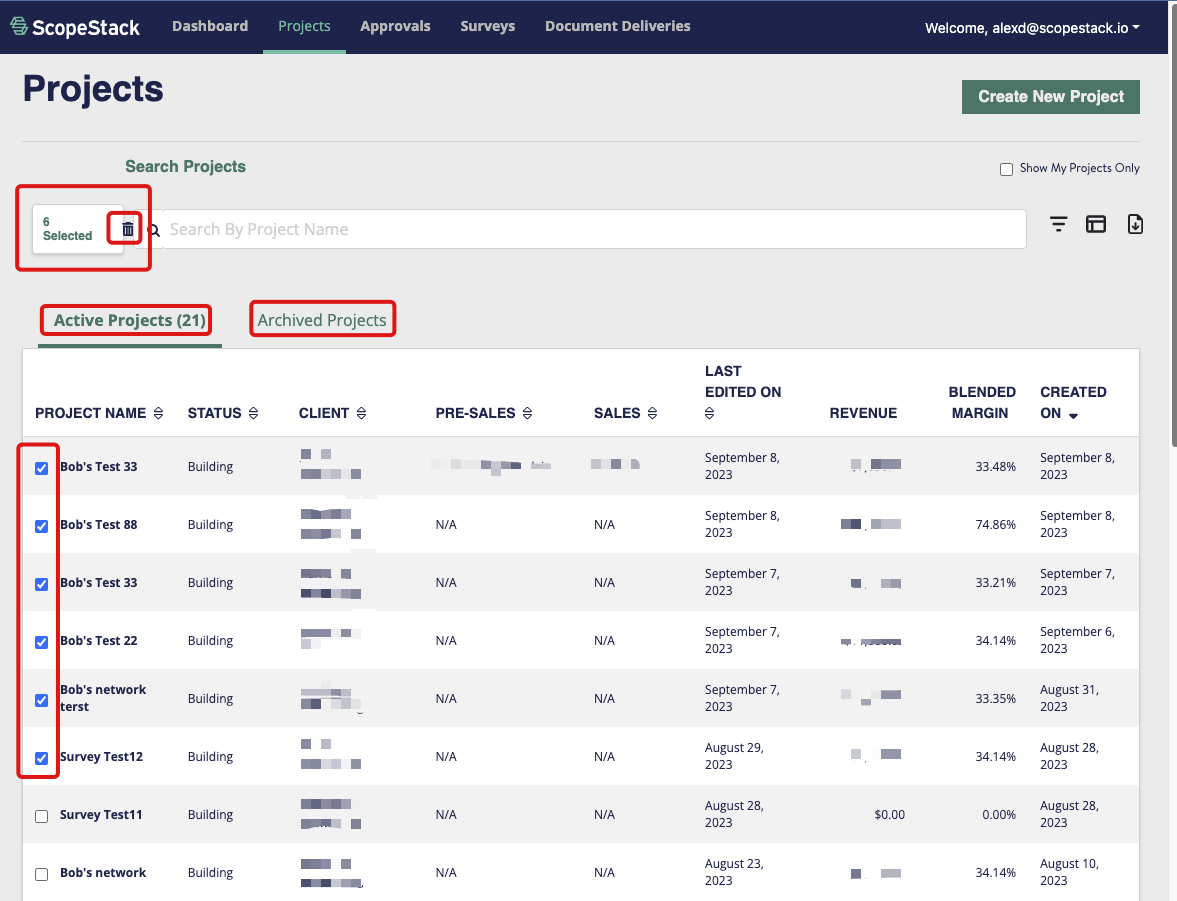🚀 October 9, 2023 - Platform Updates
Exciting new platform updates, check it out!
Platform Update Video
Check out our platform update video hosted by Jon Scott
🆕 New Features and Functionality
🏷️ My Account Settings.
We’ve enhanced the account settings menu to give users a more comprehensive account management experience and ease of use.
Account management will now be done within the My Account menu item (found by clicking on the user’s name in the upper right hand corner of the screen). All users will be able to manage their Contact information and Password from the My Account section. Additionally, Administrator users will be able to manage their account Plan and Billing, User Licenses, Date and Time, and Account-wide Preferences.
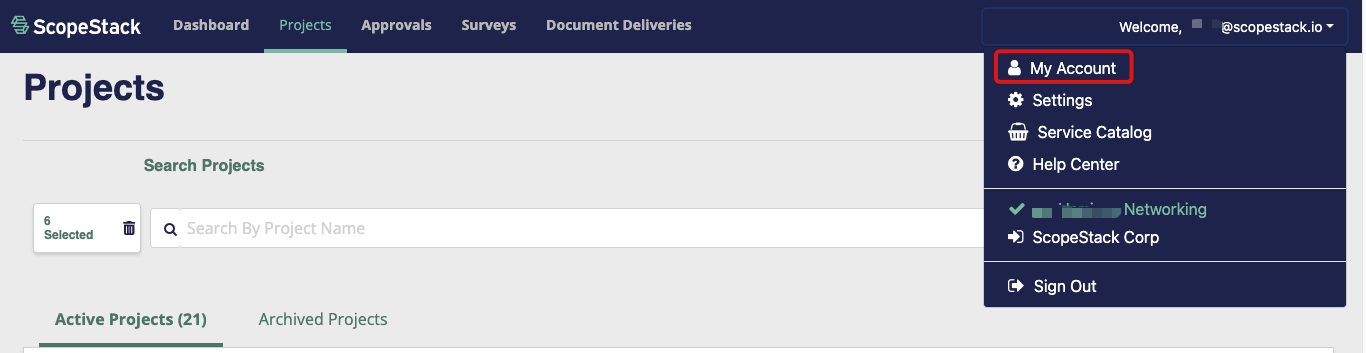
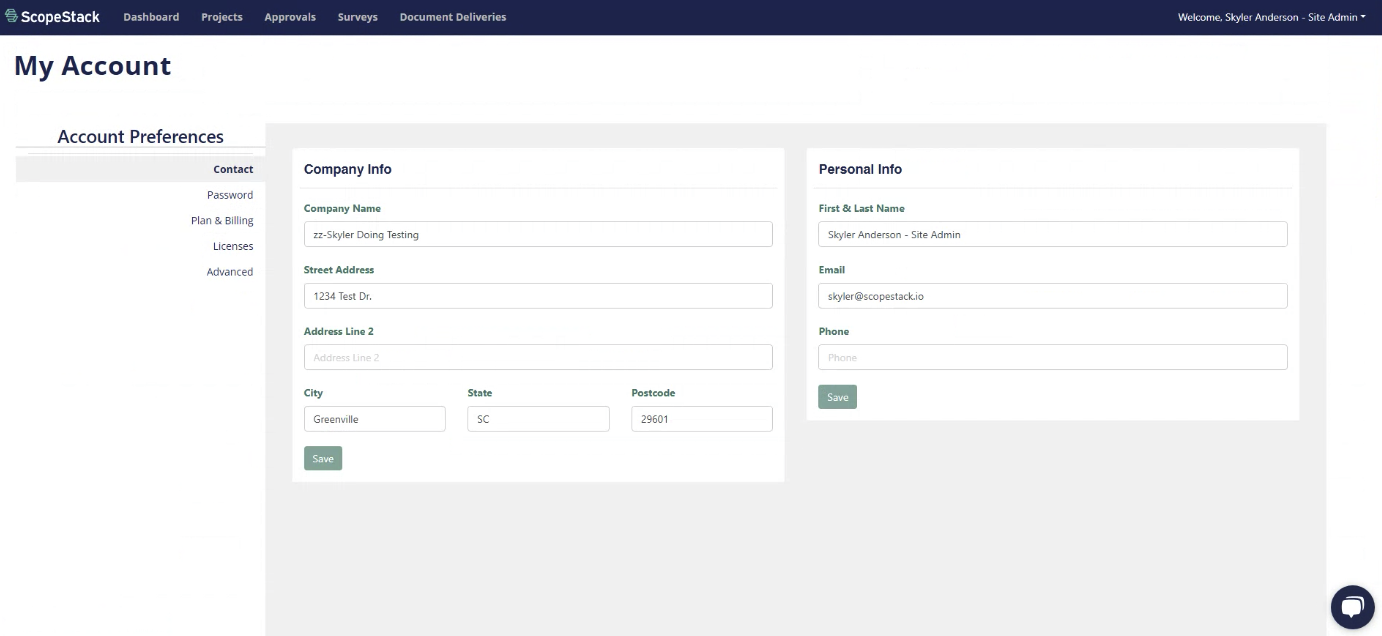
🏷️ HaloPSA Integration
We've added an Integration with HaloPSA. Clients that use HaloPSA can now create Projects in ScopeStack and push phase, service, and sub-service data into HaloPSA.
The integration with HaloPSA can be enabled from the Settings / Connected Apps page in ScopeStack.
To push your Project to HalsoPSA simply navigate to the PSA Project Details Page in ScopeStack, fill out the necessary fields, and Submit. You can use the "Create HaloPSA Project Tasks for ScopeStack Governance Items?" checkbox to create HaloPSA tasks based upon ScopeStack Governance Items. Also, in the "How should Project Tasks be created in HaloPSA?" dropdown menu, you can control how to create your tasks in HaloPSA.
Once Submitted from ScopeStack, the Project will be created in HaloPSA. All Project Tasks and Subtasks will be created per your selections from the PSA Project Details page in ScopeStack.
*Project Created in HaloPSA
*Subtasks are nested within a Project Task
Additional Documentation:
Configuration Guide: https://support.scopestack.io/help/halopsa-manage-configuration-guide
Project Creation: https://support.scopestack.io/help/halopsa-project-creation-for-psa
🆕 Other Recent Updates
- You can now push Project data to an existing Project in ConnectWise: Users with a ConnectWise Integration can create a Project in ScopeStack and then link the Project to an existing Project in ConnectWise. To do so, create a Project in ScopeStack, and once the Project is ready to be sent to ConnectWise, navigate to the PSA Project Details page. Enter all the Project information and then click the "Apply to existing project" radio button. Now you can select your existing ConnectWise project for ScopeStack to push data into.
- You can now Bulk Archive Projects from the Project List: Admin Users can now select one or many Projects to be archived. We have created tabs for "Active Projects" and "Archived Projects" on the Project List page. From the "Active Projects" tab you can select the checkbox of a project and clicking the trash can icon to the left of the search bar. That will move your project to the "Archived Projects" tab. The process can be done to move archived projects back to the "Active Projects" tab as well.
- You can now export Project List data: We've added functionality so that users can download all project level data to a .CSV file. Simply navigate to the Project List page and click the download button to the right of the Search Bar. This will generate the report and automatically download to your computer.
📅 Next Scheduled Release
Currently, we've planned our next release for early January 2024. Let us know any questions here!