Lines of Business and Service Categories
Organizing your services inside ScopeStack!
ScopeStack gives you two "levels" of content organization to group together similar services.
-
Lines of Business: These are the top-level organizational groupings of services in the platform. Notably, service approval is managed at this level.
-
Service Categories: This gives you an additional layer below the Line of Business to align services.
Managing Lines of Business and Service Categories
Viewing Lines of Business
You can manage Lines of Business and Service Categories in Settings > Content > Lines of Business in Settings.
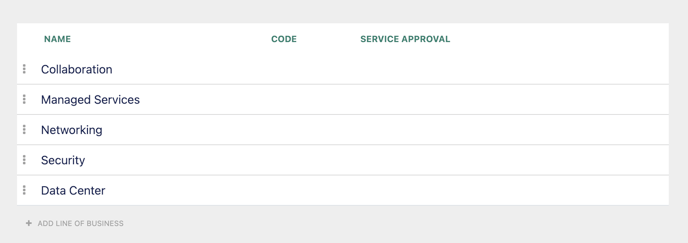
Adding Lines of Business
You can add a new Line of Business by clicking + Add Line of Business.

Here, you can define:
-
The name of the Line of Business
-
Optionally, you can define a code that can be used in a few select applications.
To Create your Line of Business, press Save.

After the page refreshes, you can click the Approvers tab to define users required to approve new or modified service offerings for this Line of Business.

If you don't define any service approvers, all services for this line of business will be immediately approved upon creation or changes to the service. If you add service approvers, those users will be required to approve new or modified services before they may be used in a project. To add an approver, click + Add Service Approver. You can add as many service approvers as you would like.
Managing Existing Lines of Business
Once you've created a Line of Business, you can add or modify Service Types, change the Line of Business's name, or change the new service approval user.
Service Categories
Service Categories give you an additional layer of content organization for services. You must define at least one service category to align services with that line of business.
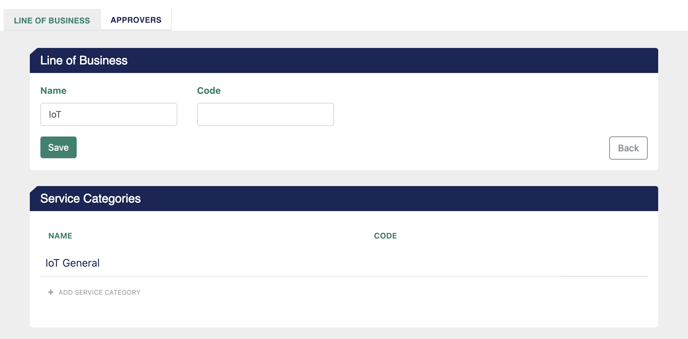
By hovering over a Service type, you can see the options to resequence, download a CSV of all services, or delete the category.
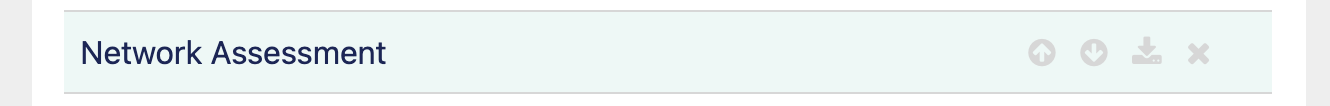
NOTE: DELETING A SERVICE CATEGORY DELETES ALL OF THE SERVICES WITHIN THAT CATEGORY. PLEASE CONSIDER YOUR ACTION BEFORE PROCEEDING.
You can add a new Service Type by clicking + Add Service Category.
Inside, you can give the Service Category a name.
Approval of Services and Technical Approval of Projects
There are a few key approval mechanisms tied to the Line of Business level of content organization.
New Service and Custom Service Approval
Approval of new services created in settings or saved due to a Custom service in a project is completed by a user specified on the Line of Business.
You can view services that need approval under the Pending tab.

Approval of Projects
Lines of Business are used as the trigger for the Technical Approval of a Project. You can learn more about the Project approval flow here.
Document Template Implications of Lines of Business and Service Categories
Line of Business and Service Type information is available for use in several ways in the merge data used to create documents.
