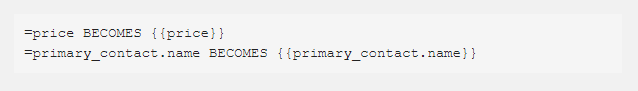Inserting Merge Variables into a Text Block
Note: The following describes creating mail merge fields in a v1 merge data-based template.
Any of the "=" variables that can be inserted into the Word-document-based SOW Frame Template can also be inserted into a Text Block that can be used as well with a minor syntax change. Note that this is only applicable to the text block function which can be used to insert standard text into document templates. You can create text blocks in Settings > Documents > Text Blocks. These fields will not work in Service Descriptions, Lanague Fields, or Customer Summary blocks.
For example, see the instructions below for inserting a client's name into a document.
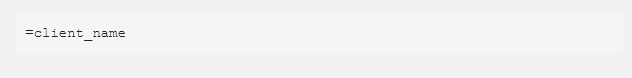
To insert this in a text block, you can use the following syntax:
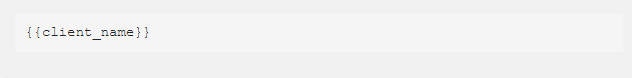
In any text block, dynamically insert the client's name into the text block's text, which is then inserted into the SOW Frame. This pattern may be repeated with any equivalence merge field: