You can filter the Dashboard statistics, giving you more clarity about your business.
You can activate the Filter context menu by clicking the 🔍 icon in the top-right menu near your name.
Are you having a problem seeing projects you think you should be seeing in your project list?
Make sure you don't have a filter on! You can hit the Reset button in the context menu to clear all filters.
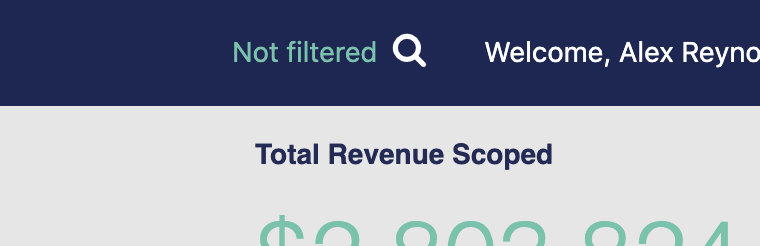
You can filter by:
-
Searching for text contained in the Project, Client, Sales, or Pre-sales Engineer fields
-
The team who have a member as a collaborator on a project
-
Just Mine, or projects that you're a collaborator on the project
-
Status, or where the project is in the approval flow
These filters are persistent, meaning you can navigate away and come back, and they will still be in effect. You can reset them anytime by clicking the reset button on the filter menu.
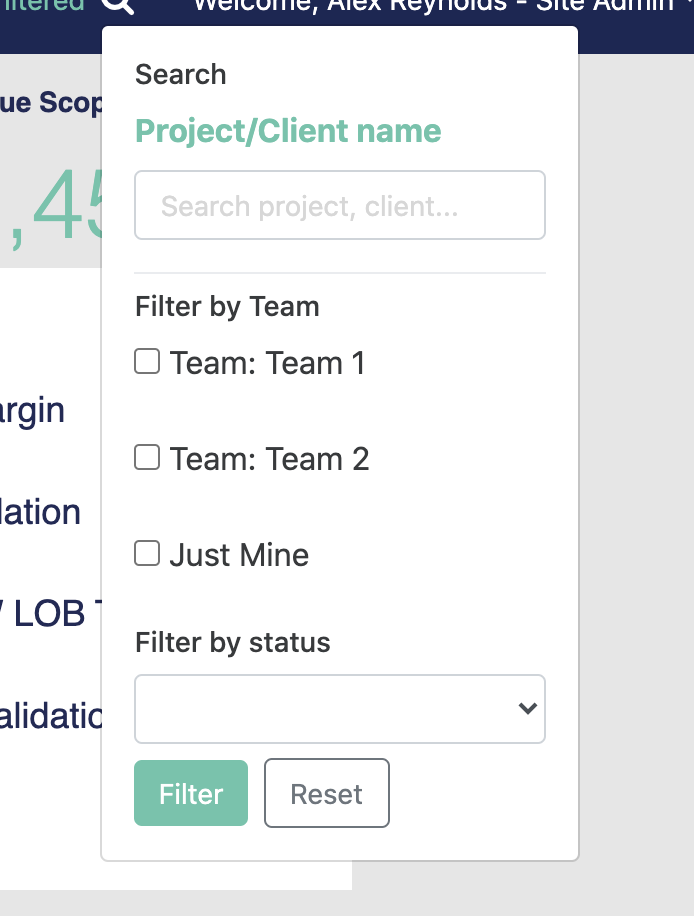 Did this answer your question?
Did this answer your question?