Connectwise Manage Project Creation for PSA
Your guide to utilizing the push to Connectwise Manage.
If you use Connectwise Manage Projects as your PSA tool, you can leverage ScopeStack to "push" approved project details from ScopeStack into Connectwise Manage and create a project with Work Plan Tickets and Tasks from the different elements of your ScopeStack Project.
Field Mapping
When you create a Connectwise Manage Project from a ScopeStack project, we map the following fields:
-
ScopeStack Project Name > Connectwise Project Name
-
ScopeStack Phase > Connectwise Work Plan Phase
-
ScopeStack Services > Connectiwse Work Plan Ticket
-
ScopeStack Sub-Services (if selected) > Task under a Work Plan Ticket
-
ScopeStack Governance Items (if selected and assigned to a phase) > Connectwise Ticket
How to create a Connectwise Manage Project from a ScopeStack Project
Requirements
-
The project must be approved in ScopeStack
-
You must have configured your Connectwise Manage Connected App
Step-by-Step
Once your project is approved in ScopeStack, you will have the option to Create PSA Project.
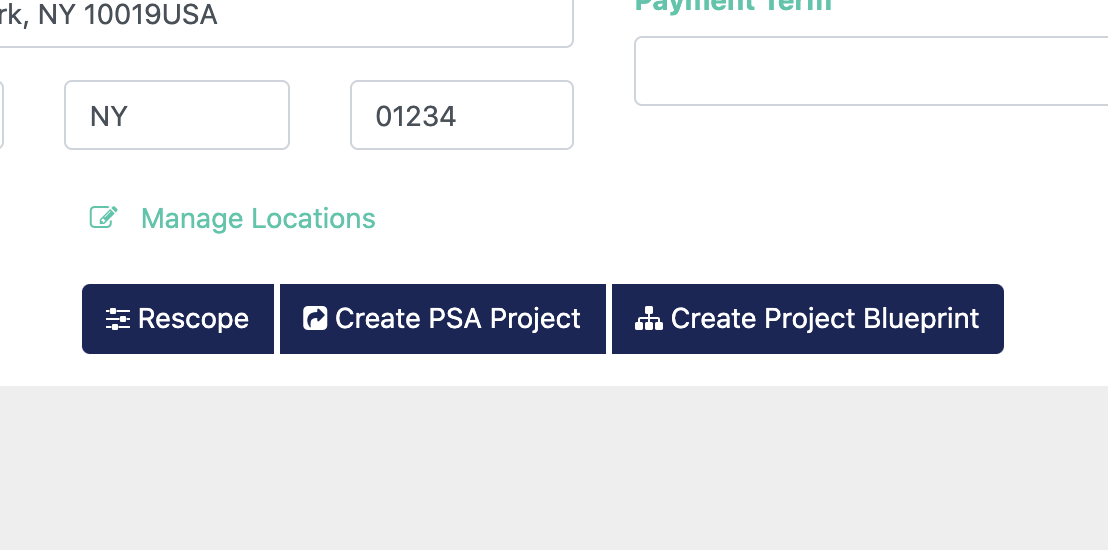
From there, the platform will take you to a screen where you can set up some additional information about the project.
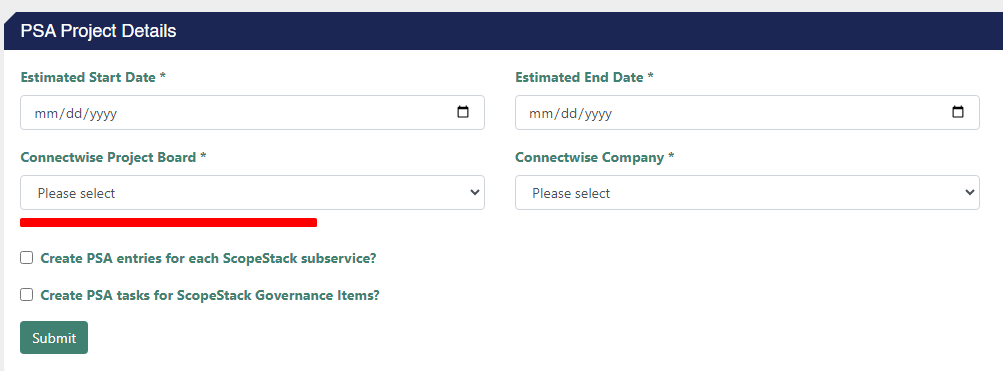
To complete the steps in ScopeStack, you will need to define:
-
The Estimated Start and End Date for your project.
-
The Project Board in Connectwise Manage to create the project in
-
Decide if you would like to include governance items as tickets. Note: The platform can only create these services in Connectwise if you have assigned your governance items to your project's phases.
-
The Connectwise Client for your project. This list syncs once per day from Connectwise.
-
Decide if you would like to include Sub-Services as Tasks under the Work Plan Tickets. Note: If you choose to include your sub-services as tasks, and there is a sub-service SOW language, that will be included as the task name in Connectwise. Otherwise, the sub-service name itself will appear.
Inclusion of Governance Items
The platform will create governance items in your PSA Project based on how they are set up in your project (and likely brought in from Settings unless you have changed your project's settings).
-
If the governance is set up for ‘Prorate,' each governance item not assigned to a phase will have a ticket created in every phase that includes the project's effort. The platform will distribute the effort across all of those individual-phased tickets.
-
If governance items are aligned to a specific phase, the platform will create the ticket in the phase the Governance item is aligned with all of the effort allocated to that ticket.
-
If the item is set to be created in a Project Management phase, the platform will create the ticket in a Phase called Project governance with all of the effort allocated to that ticket.
After you press Submit, it may take a few minutes for the project to be created. It will be created by the API user you set up in your Connectwise Connected App setup process.
Updating a Project
After you've created the project in Connectwise Manage, if you submit the project again in the PSA Integration section of the project, ScopeStack will create new services in the PSA project but will not update any existing services.
Did this answer your question?