ConnectWise Manage CRM Integration Extras
ConnectWise Manage CRM Integration is critical in order to a support healthy and accurate pipeline.
Once you have configured the CW Manage Integration, which you can find more details about here: ConnectWise Manage Configuration there are a couple of key CRM functions that are now supported.
Opportunity Forecast Update
-
Associate a CRM Opportunity to your ScopeStack project using the Opportunity dropdown

-
As your deal transitions through multiple states within ScopeStack, the forecast on the associated CW Manage Opportunity will automatically update!
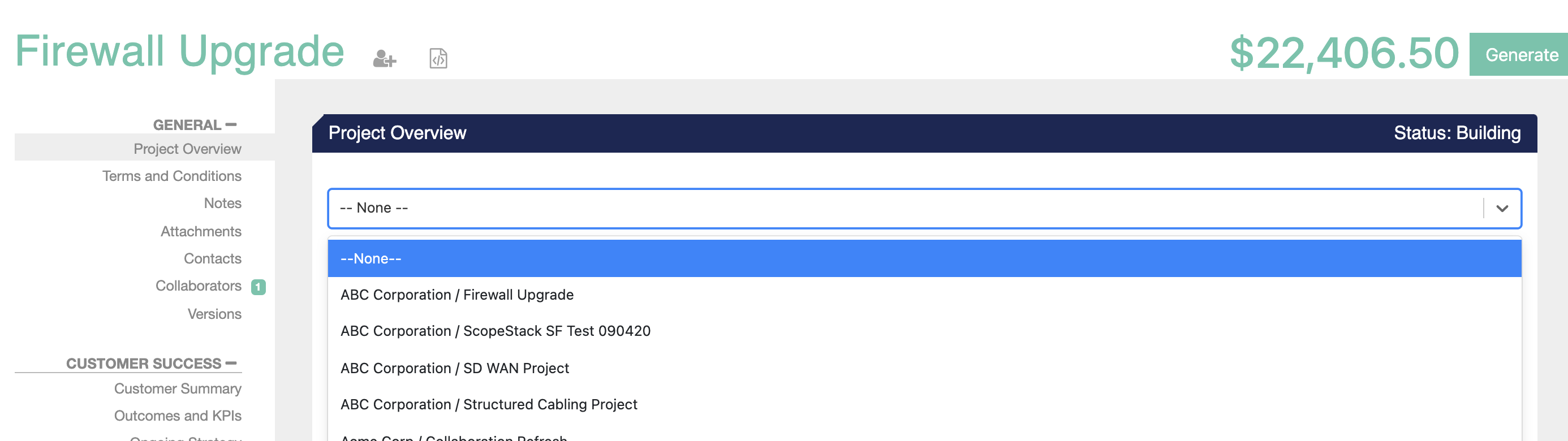
Here are the stages of ScopeStack Progression:
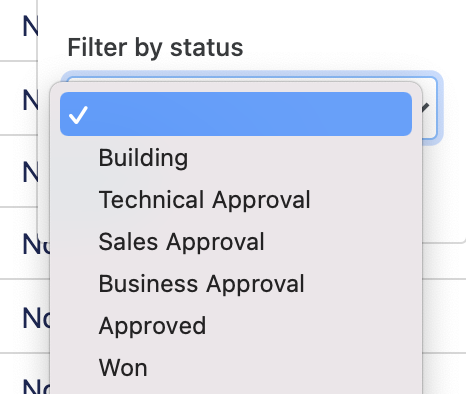
The CW Manage forecast will be updated by adding a line for each Product, Professional Service, and Managed Service Total.
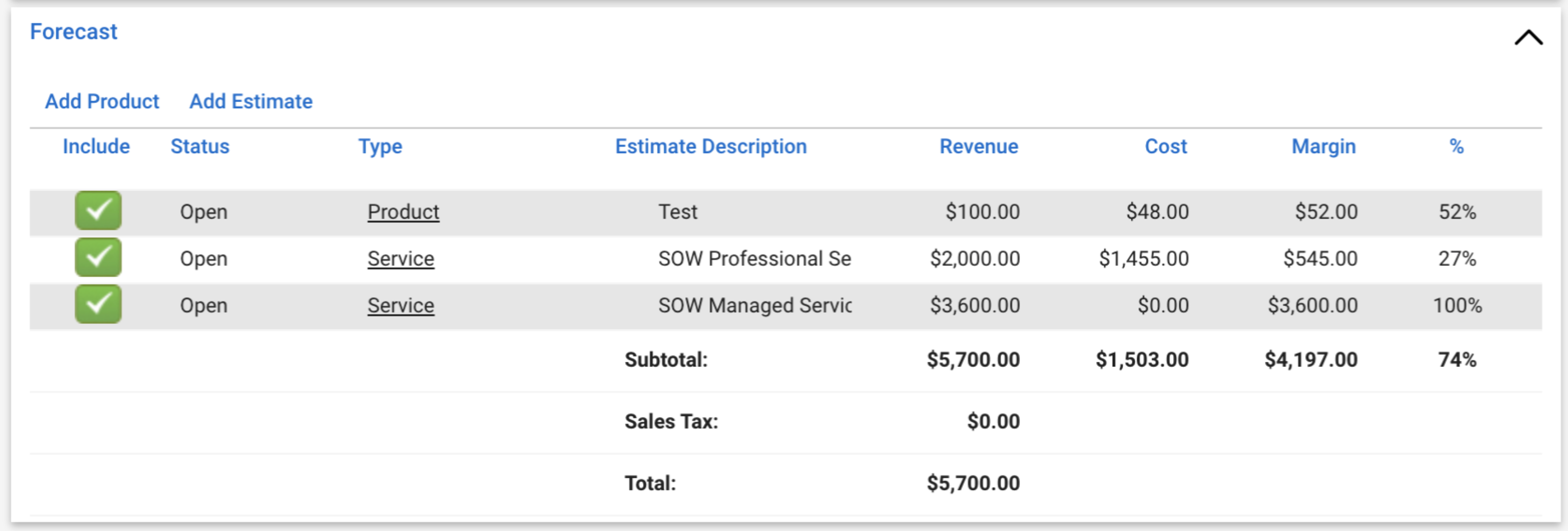
3. If you prefer to update the Opportunity Forecast manually after the project has been approved, you may do so, by clicking the "Update CRM" button. Again, this button only appears once a project has been completely approved.
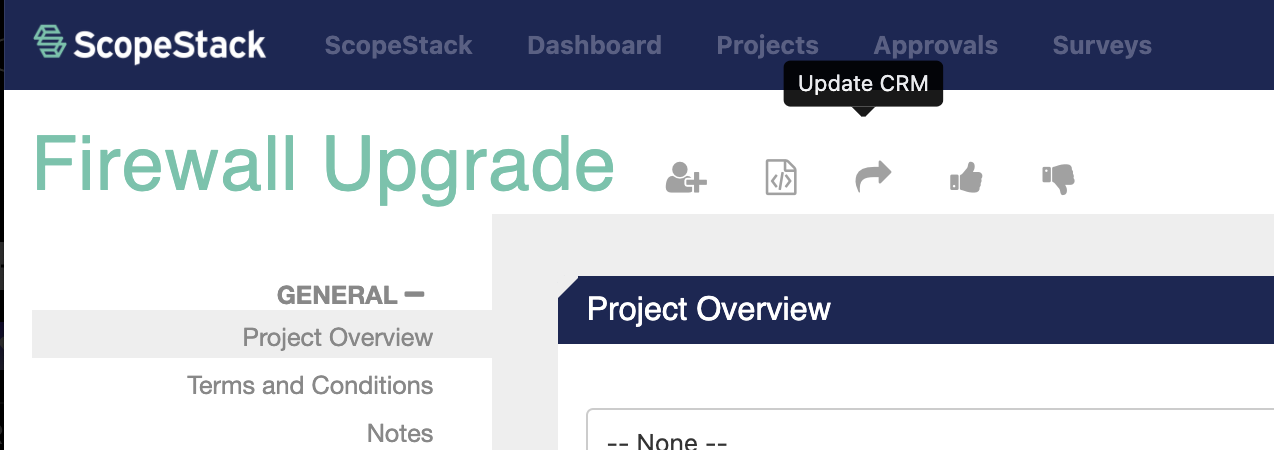
Convert to Sales Order
Once a project has been approved, you will now be able to Convert a ScopeStack to a ConnectWise Sales Order

