Catching a Webhook
You can create automations using our webhooks.
With Webhooks, it's easy to create notifications out of ScopeStack into other tools via Power Apps or Zapier.
Create your Zap
In your professional Zapier account, select the Webhooks by Zapier application.
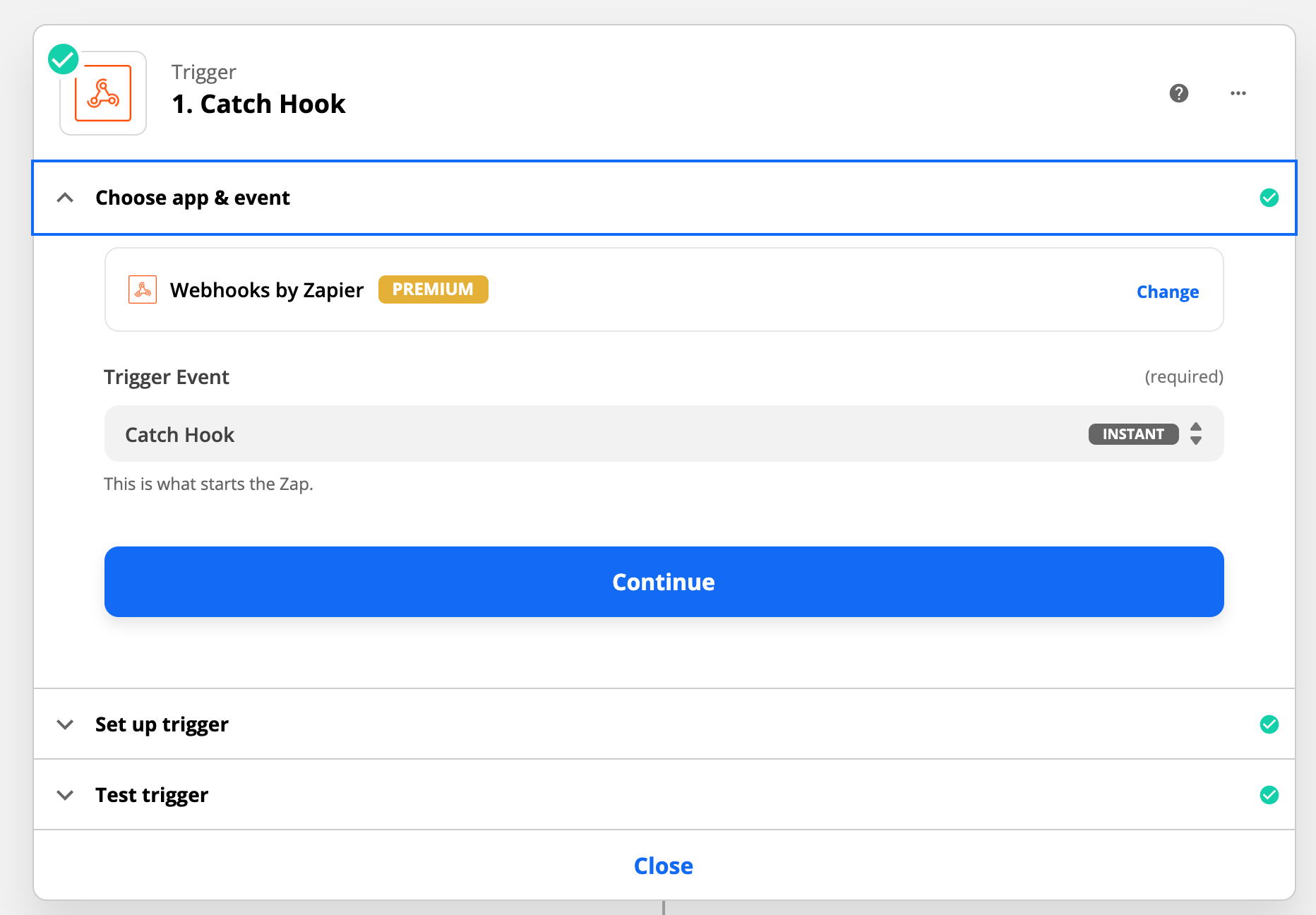
As Trigger Event, select Catch Hook and press Continue.
Next, Zapier will provide you a Custom Webhook URL. It typically begins with https://hooks.zapier.com/hooks/catch/...
Copy that value out of Zapier.
Create the Webhook in ScopeStack
In ScopeStack, navigate to Settings > Account > Webhooks.
Here, you can see any existing webhooks in your account or create new ones. Click the + Add Webhook Subscription button to create a new webhook.
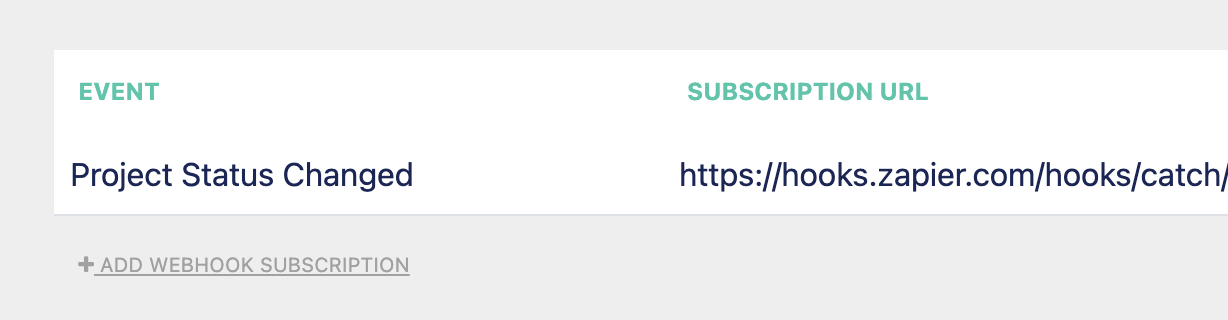
Select the Event you want to trigger the Webhook from the list of events. Then, provide the Subscription URL that the hook will be broadcast to that you copied out of Zapier.
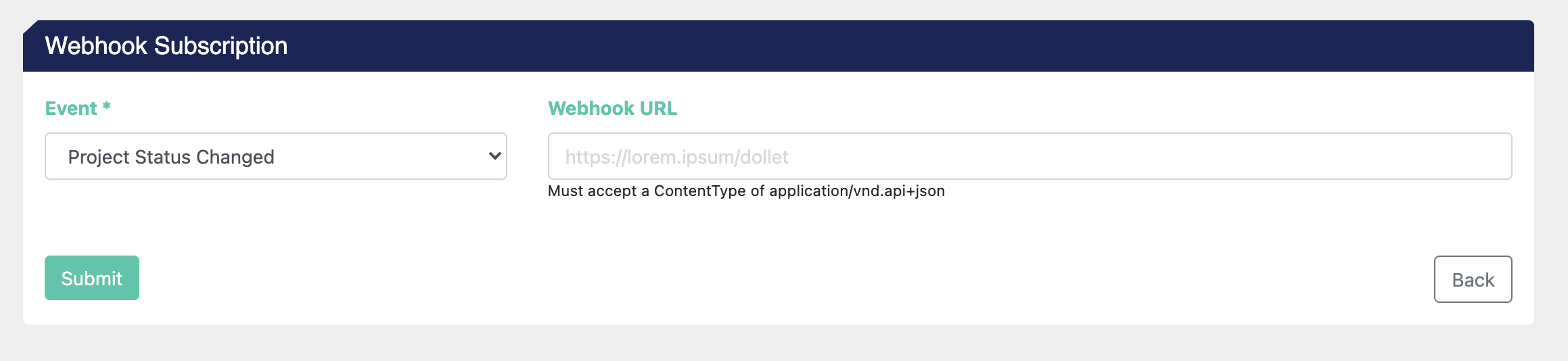
Click Submit when complete.
In your ScopeStack account, perform an action to trigger the webhook. Webhooks publish roughly every 5 minutes from our application.
Once you can successfully test the webhook catch, you can finish setting up your Zap. You can use the information in the webhook to complete many other operations.
Happy automating!
Did this answer your question?