🚀 April 1, 2020 - Platform Updates
Exciting new platform updates, check it out!
We have been hard at work over the past couple of months adding some exciting new features to the platform, as well as making the platform faster and more reliable. Check it out 👇and thanks for being a part of the ScopeStack family!
New Features and Functionality
-
🔥Automatically Create a Project in ConnectWise Manage PSA: We have had tons of requests for this one, so here it is! Let's make those PM's happy by automatically creating a Project with Tickets aligned to phase., ALL based on an approved project in ScopeStack!
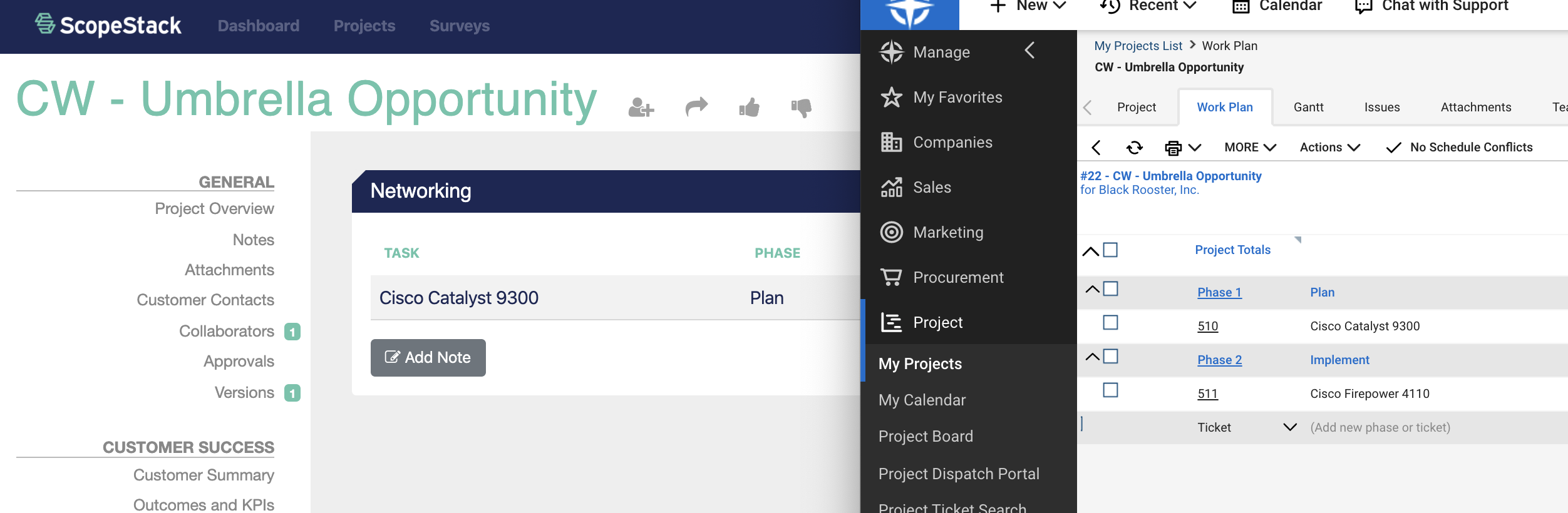
-
🚧Blueprints: This was a great idea that came out of collaboration on with some existing clients (you know who you are 😉): Blueprints enable you to group a series of Tasks/Subtasks in different phases. This is exciting for those building solutions within ScopeStack that require multiple "building blocks" to form a complete service. You can now create that Blueprint and pull multiple Tasks into a project with one click!
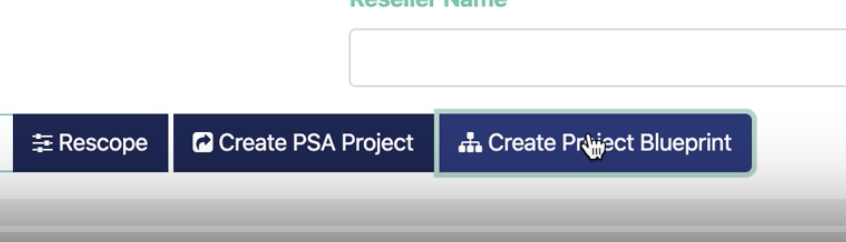
-
⏱ Faster SoW Generation: We have done some work in the background to make the generating of a document faster. The basics: first project generates as normal, any doc gen thereafter is based on changes, thus WAY faster. 🤓
-
⚙️Enhanced Variables in Project Setup: You can now create a drop down with multiple choices that drives dynamic language in the document. Some example use cases being: Showing/Hiding an expense table, Handling fixed fee and T&M in the same document, changing out document sections based on your selection.
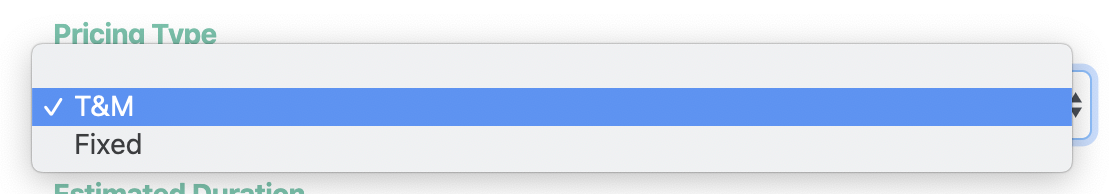
-
🔒Locking Approved Projects: Projects that have been approved through the platform's Project Approval flow and have an approve status are now locked from further editing. Approved projects have a teal icon to the left in the Projects list. If you need to make another change after approving, you can hit the Rescope button at the bottom of the Project Overview screen to reset the project back to a Scoping (editable) status. You will need to resubmit the project for approval after making changes.
🕷Notable Bug Fixes
-
Pricing: With all of the complexity we've added around project pricing, we need all numbers to be accurate.
-
Subtasks: Deleting subtasks...now works.
-
Dashboard: Projects deleted were still being shown in dashboard.
🔮 Coming Soon!
-
❓Custom Project Input: We are going to make scoping your first project easier and faster.
-
🎯Update LoE based on Actuals: AFTER a project has been delivered we want to give you the ability to adjust LoE in pre-sales scoping to be more accurate and competitive.
-
🔒Control Document Generation via Approvals: Now that we have a better approval flow, if you want to lock down document generation to approved documents, you will be able to with this update!
-
🛠More Integrations and Open API: We know you wan to see our data. We making some backend changes to make this possible!
