🚀 November 2025 Platform Updates
Streamline your project workflow with powerful new document generation, pricing controls, and personalization features
Batch Document Generation
Generate multiple documents at once with greater flexibility and control
You can now request document generation for multiple documents simultaneously, making your document workflow faster and more efficient.
Key Features:
- Multiple Document Download: When requesting multiple documents, receive a single zip file containing all generated documents
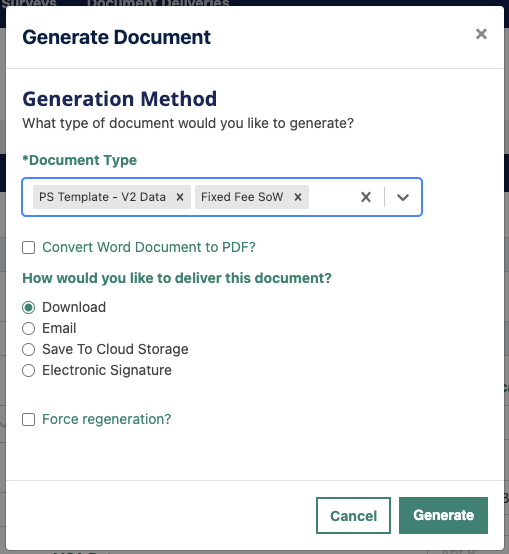
- Bulk Email & DocuSign: Attach all requested documents to a single email or DocuSign envelope
- Customizable File Names: Adjust file names during the generation request — perfect for removing timestamps used during drafting before presenting to clients
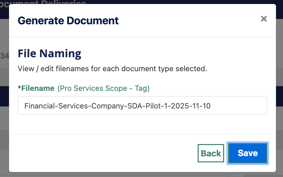
- Smart Error Handling: If one or more documents fail to generate, you'll see a detailed status message for each document with individual download links for successful documents, allowing you to re-request only the failed documents
How it works:
- Single document requests continue to work as before with direct download
- Multi-document requests provide new options for delivery and file naming
- Failed generations no longer block access to successfully generated documents
Document Template Enhancements
More power and flexibility for template management
Several improvements have been made to document template handling, especially for accounts managing complex templates.
What's New:
- No More 5MB Size Limit: Newly uploaded Word documents or Powerpoints are no longer restricted to 5MB, accommodating more complex templates with embedded images and formatting
- Improved File Transport: Enhanced upload mechanism eliminates the alert message that appeared when downloading and editing templates in Word
- Tag Template Formatting Support: New "Formatting for Tag Templates" option brings date, time, and currency formatting to Tag Templates (previously only available in Legacy Templates)
- Supports formatting options like
to_short_dateandto_currency - Makes it easier to transition from Legacy Templates to the more efficient Tag Template format
- Supports formatting options like
Important Note: When enabling "Formatting for Tag Templates," you must update your Word templates to ensure properly formatted values appear in generated documents.
Product Shipping Location
Associate products with specific project locations
For multi-site projects, you can now designate which products are allocated to which project location — think of it as assigning a "shipping location" for each product.
Key Benefits:
- Location Association: Link products to specific Project Locations during the "Add Product" flow or when editing product details
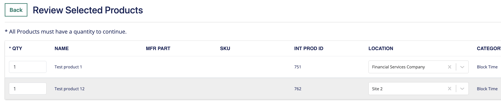
- Enhanced Sorting: Sort the product list by Project Location to quickly review and confirm all products are assigned correctly
- Merge Data Support: Product location information is included in merge data, allowing you to create location-specific product lists in your documents
- Multi-Location Focus: This feature activates automatically for projects with multiple locations; single-location projects default to the only location on record
Perfect for: Presenting comprehensive multi-site projects where different locations require different equipment or product configurations.
Vendor Quote Pricing Enhancements
Greater control over cost, margin, and revenue calculations
We've significantly enhanced the Vendor Quote pricing experience with support for service-level pricing and improved price override handling.
Quote-Level Improvements:
- Price Override Tracking: Revenue values entered manually are now treated as "price overrides" and tracked independently from margin calculations
- Eliminates Rounding Frustration: No more confusing values caused by rounding errors when trying to match specific revenue amounts
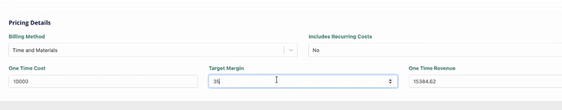
- Flexible Workflow: Enter just Cost and Revenue without specifying Target Margin — the application adapts to your preferred approach
Service-Level Pricing (NEW):
- Direct Service Pricing: The "Service Pricing" tab is now always available, allowing you to add and price services directly on the quote
- Same Cost-Margin-Revenue Calculations: Type in Cost, Margin, or Revenue at the service level with the same automatic calculations as quote-level pricing
- Perfect for Staff Augmentation: Ideal for building quotes with standard rates for subcontractors or staff augmentation scenarios
- Automatic Quote Totals: When pricing individual services, the Quote Detail tab automatically calculates and displays rolled-up costs and revenue (fields become locked as they're now determined by service-level pricing)
Project "Quick Filter" Tabs
Jump to the project view you need instantly
The Projects page now features quick-access tabs for the most commonly used status filters.
Available Tabs:
- Active: Shows all projects regardless of status (default view)
- Pending: Displays projects currently in the approval workflow
- Additional Status Tabs: Other commonly used status filters for faster navigation
Enhanced Filtering:
- Each tab view can be further refined using the "Filter Results" icon and slideout panel
- Combine quick filter tabs with advanced filters for precise project lists
Personalized User Start Page
Make ScopeStack open to the page you use most
Every user can now customize their landing page to match their workflow, eliminating unnecessary clicks to reach frequently used sections.
Customization Options:
- Choose from any top-level menu item available in your account
- Set your preferred start page in your user preferences
- Different users can have different start pages based on their role and responsibilities
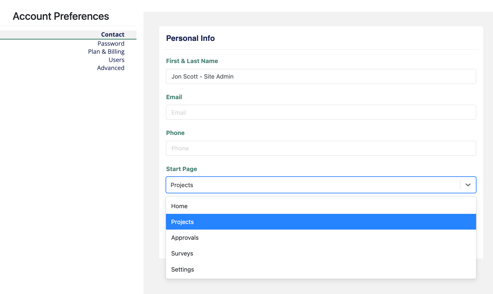
Great for:
- Project Managers who work primarily in the Projects list
- Estimators who start their day in the Pricing sheets
- Administrators who frequently access Settings
Additional Updates and Enhancements
Project Pricing Enhancements
- The Project Pricing sheet now includes a summary by location on the "Professional Services" tab, making it easier to review multi-location project costs
New Permission: Request Approval
- A new role-based permission allows administrators to control which users can send projects through the approval process
- Helps maintain quality control and approval workflow governance
Improved Project Export
- Project exports now respect your current filter settings, ensuring the exported list matches what you see on screen
- New option to include or exclude archived projects from exports
User Management Improvements
- The user detail page now displays the complete list of privileges assigned to each user through their roles, making permission audits simpler for Account Administrators
Getting Help
Have questions about any of these new features? Our Support Team is here to help!
📧 support@scopestack.io
📚 Visit our Help Center
Thank you for being part of the ScopeStack community!
